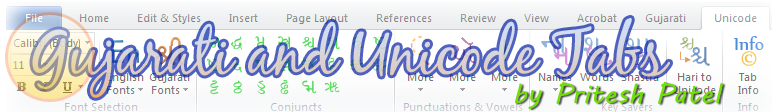The Gujarati Tab and Unicode Tab are not "programs" that one installs like other programs that are provided as executables. The tabs are actually part of Microsoft Word's template file called Normal.dotm. The "m" in .dotm signifies that it is a macro-enabled template. Hence, using this template will not ask you if you want macros enabled. They will be enabled.
To use the template, you simply need to overwrite the default Normal.dotm with this modified Normal.dotm. The location of Normal.dotm is different for Windows XP and Windows Vista/7. If you use system variables, then the location can be specified by the same path in XP, Vista, and 7: %appdata%\Microsoft\Templates\. If you don't want to use variables, then the location in XP is C:\Documents and Settings\[user profile]\Application Data\Microsoft\Templates\. For Windows Vista and 7, the path is C:\Users\[user profile]\AppData\Roaming\Microsoft\Templates\. Remember to substitute [user profile] with the one that is currently logged on.
A word of caution: if you have previously modified the Normal.dotm template, you should make a backup of it before overwriting it. Otherwise, you will lose your customizations. Currently, there is no way of porting your customizations from old template to Gujarati Tab template. If your RibbonUI is modified by COM plugins, then the modified Normal.dotm will not interfere with these plugins. For example, Design Science Mathtype and Adobe Acrobat both add tabs to Word's UI using COM plugins. They do not modify the Normal.dotm template. Hence, you can use this modified template with these programs.
Installing Gujarati language Support
In order to take advantage of the Unicode Tab, it's necessary to install Gujarati language support. Windows XP requires additional steps that are not necessary in Vista and 7. The basic steps are installing Gujarati language support, adding Gujarati keyboard layout to your language toolbar, and configuring keyboard shortcuts.
If you are new to typing Gujarati and have never used the default Gujarati keyboard layout, I encourage you to download my custom keyboard layout that places the characters phonetically on the keyboard.
The complete installation instruction and my custom keyboard layout download is found here at my Gujarati Typing site: Installation.