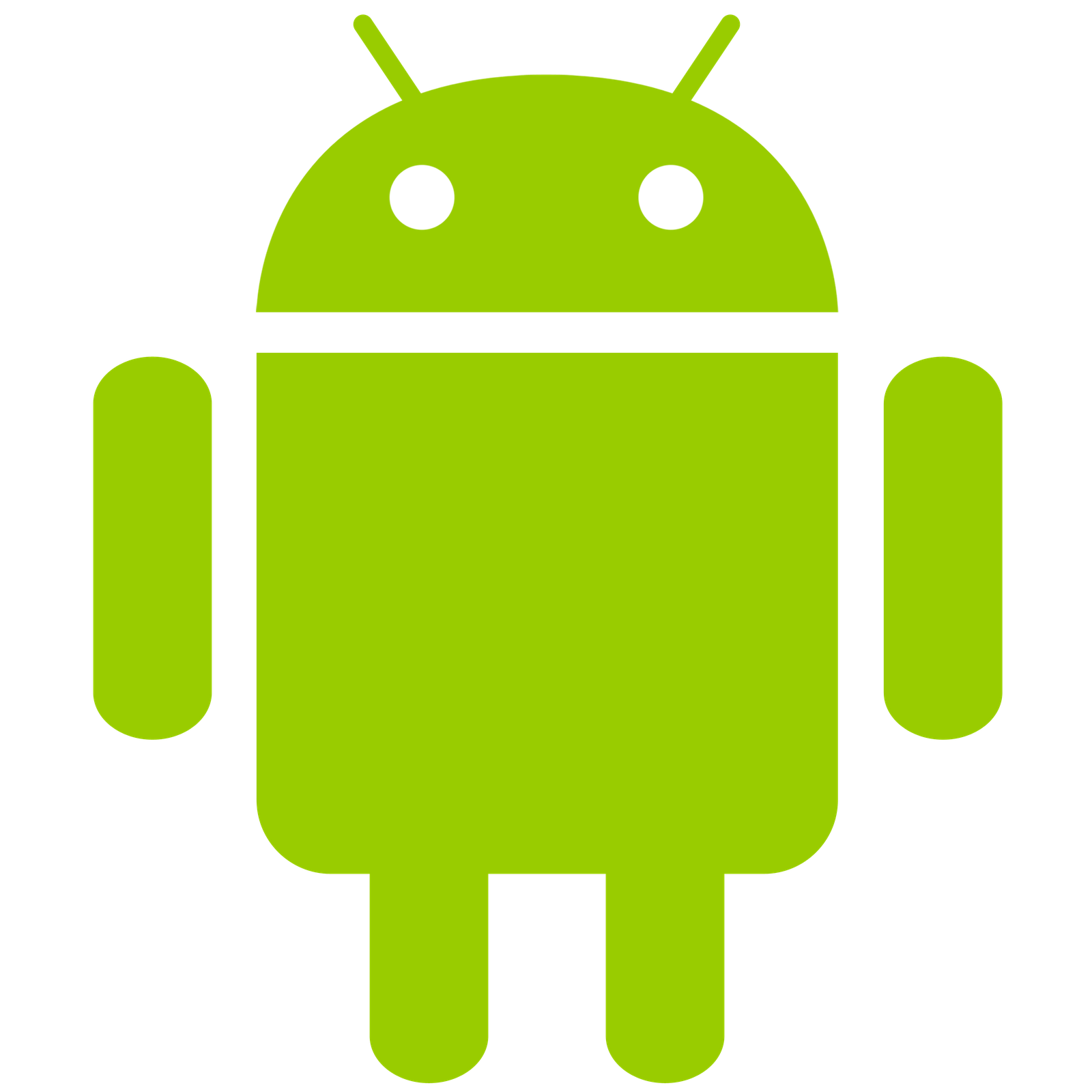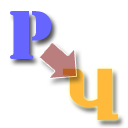Many Gujarati-speaking people search for a way to type Gujarati on their computer. Microsoft Windows provides the Shruti font for Gujarati; however, people are confused about how it’s used in typing. I also attempted many times and failed to learn how to type Gujarati until I discovered how to enable Window’s built-in language support, advantages of Unicode fonts such as Shruti, and keyboard layouts. This site is a result of these findings. Hopefully, you will be able to learn how to type Gujarati on your computer from the information provided here.
The following pages provide tutorials, Unicode character codes, methods of typing in Gujarati, and general information about Gujarati and Hindi.

Shruti for Gujarati and Mangal for Hindi come preinstalled in Microsoft Windows. However, it’s not the only Gujarati font available. Although they are rare, here are some other Unicode fonts for Gujarati and Hindi that I’ve found. You can also download the Gujarati Phonetic and Hindi Phonetic keyboard layouts that I’ve created. I’ve had more than 109000 downloads so far. I hope you all have found it better than other methods. Page: Download Gujarati Phonetic Keyboard, Hindi Phonetic Keyboard, and Unicode Fonts
If you want to know if your device supports Gujarati natively, you can test that here. Native support means that your device has a Gujarati Unicode font installed and the proper Unicode rendering support.

Samsung Phones included the Samsung Gujarathi font even before Google included in Lollipop. Moreover, Samsung includes a Gujarati keyboard to be able to type in Gujarati. I have a guide that shows you how to add the keyboard so that you can start typing Gujarati on your Samsung Devices.

Windows 10 Mobile, the upgrade to Windows Phone 8.1 now supports being able to type Gujarati. It’s as simple as going to Time & Language and adding Gujarati to your keyboards. In case you need a little guidance, however, I have this guide to help you.
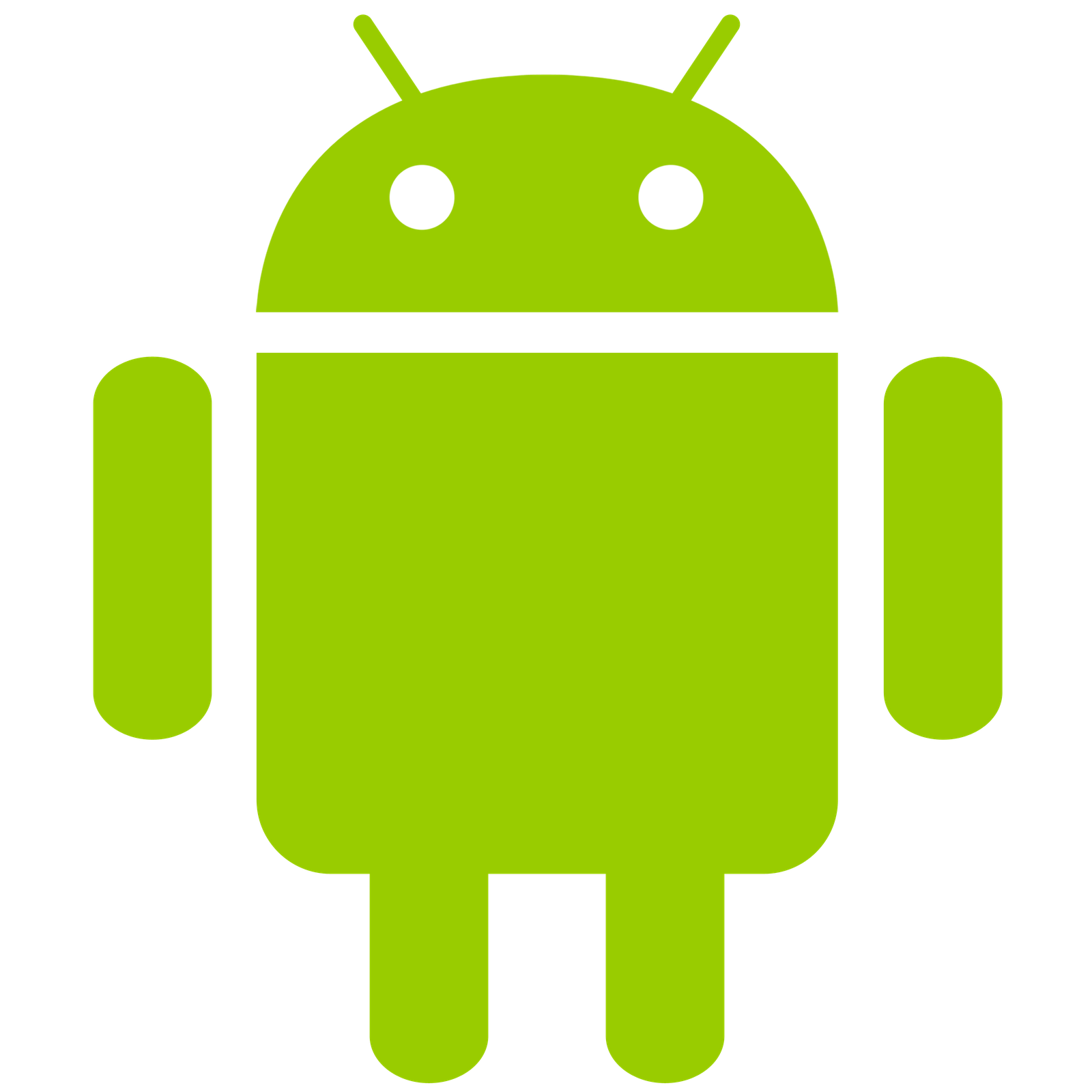
Starting with Android 5.0 and above, Google has added the Noto Sans Gujarati font to Android. Some devices from LG and Samsung may have it installed a different font. However, for Jellybean and Kitkat, there is a method to install the Gujarati font yourself with this guide. This guide is for advanced users who know how to root their device and install a custom recovery.
Now you can use the Gujarati Phonetic Keyboard online without installing the keyboard in your computer. Better than transliteration! Better yet, Gujarati language support is not required. Type Gujarati naturally just like you write it. If you find it useful, you can download and install the keyboard layout for your OS for seamless integration into the system. Page: Online Gujarati Phonetic Keyboard
Unicode and Non-Unicode Text Converters for Gujarati and Hindi
I’m pleased to release my very own non-Unicode to Unicode text converter that works with text typed in Harikrishna and Harikrishna-like fonts, such as Ghanshyam, Yogi, Amrut, etc. In addition, you can now also transliterate Gujarati/Hindi Unicode and Non-Unicode text to English text. There are many websites and programs that transliterate English to Gujarati, but this is the first Gujarati to English. Hence, you can convert ‘અનિર્દેશ ગુજરાતી’ to ‘anirdesha gujaraatee’.

If you have ever selected Shruti font in Microsoft Word and started typing, you were probably confused to see English being typed instead of Gujarati, as the Shruti font is for Gujarati. Using Shruti font requires changing the keyboard layout to Gujarati if you want to type Gujarati. This page discusses the benefits of Shruti font and how to type with it. Page: What is the Shruti Gujarati Font and How Do I Use It?
If you already have Gujarati keyboard layouts added and need more guidance and tips on how to get started with typing Gujarati, start with these pages. These pages include guidance on typing conjuncts (such as પ્ત), using vowels, the viram, anusvara, etc. Page: How to Type Gujarati with Unicode Fonts such as Shruti
શ્રુતિ ફોન્ટ અથવા અન્ય ગુજરાતી યુનિકોડ ફોન્ટ વતી કૉમ્પ્યુટરમાં ગુજરાતી લખવું હોય તો વિસ્તાર પૂર્વક માહિતી ગુજરાતીમાં જ અહીં મળશે. અહિયાં ગુજરાતી ભાશા માઈક્રોસોફ્ટ વિન્ડોઝમાં સ્થાતિપ કેવી રીતે કરવી, કીબોર્ટ લેઆઉટ કેવી રીતે પસંદ કરવી, અને યુનિકોટ ફોન્ટ વતી ટાઈપ કરવા માટે કયા નિયમો અનુસરવા તે સમગ્ર મહિત પ્રાપ્ત કરી શકશો. પેજ: શ્રુતિ ફોન્ટ થકી કૉમ્પ્યુટરમાં ગુજરાતી લખતાં શીખો

If you want to get started with typing Gujarati, you need to install Gujarati language support in Windows first. This will open the door for being able to type with Shruti font. This page shows you step-by-step how to install Gujarati language support in Windows XP, Windows Vista, and Windows 7 along with pictures. Page: How to Install Gujarati Language Support in Windows | ગુજરાતીમાં: વીન્ડોઝમાં ગુજરાતી ભાશા આધાર સ્થાપીત કેવી રીતે કરવો?

Better than transliteration is the Gujarati Phonetic keyboard layout that I created for Microsoft Windows and Linux. This is the easiest way to type Gujarati on an English keyboard. Try it out and you’ll notice a difference once you get used to the key mapping. The greatest benefit is you can type Gujarati anywhere in Windows without copying and pasting. You can type straight in Notepad, run box, search box to find a file named in Gujarati, and you can name files in Gujarati in Explorer. Page: The Gujarati Phonetic Keyboard Layout
This page contains the key map for Unicode fonts such as Shruti. This is the default keyboard layout supplied in Microsoft Windows. I believe this is the layout the Department of Education in India (DOE Keyboard Layout). Page: The Default Gujarati Keyboard Layout
This page contains everything you need to install the phonetic keyboards in Mac OS X. Mac OS X handles Unicode scripting differently from Windows and Linux. Moreover, third-party applications may not be able to take advantage of the Unicode font supplied with Mac OS X. Nevertheless, Mac OS X native applications provide Unicode support and you can share Unicode text from Mac to Windows or Linux. Go here for step-by-step instruction on adding the Gujarati font and installing the phonetic keyboards for Gujarati and Hindi. Page: How to Add Gujarati Phonetic and Hindi Phonetic Keyboard Layouts in Mac OS X
This page contains everything you need to install the phonetic keyboards in Linux OS such as Ubuntu, OpenSUSE, Fedora, etc. It includes how to install Gujarati and Hindi language support. Moreover, the pages explains step-by-step how you can add my Gujarati Phonetic and Hindi Phonetic keyboard layouts in Linux. Unlike Microsoft Windows, this process is manual in Linux and requires root access to edit some system files. Page: How to Add Gujarati Phonetic and Hindi Phonetic Keyboard Layouts in Linux
One of the benefits of Unicode fonts is that it can integrate into the operating system. Therefore, you can name your files in Gujarati. You can search for files that are named in Gujarati. You can type Gujarati anywhere in the OS if required. You can even type Gujarati in Notepad. Moreover, the Gujarati text you type in Unicode will open just fine in Mac or Linux since both support Unicode, despite that these OS’s don’t have Shruti font. They simply substitute their Gujarati Unicode font. Page: System Integration
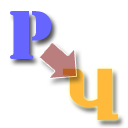
This page explains the difference between phonetic fonts and a phonetic keyboard. Phonetic fonts are non-Unicode fonts and have differing keyboard mappings depeding on the font used. You cannot type discernible Gujarati with phonetic fonts. Phonetic keyboard layouts, however, are for Unicode fonts. Knowing the difference will help you decide whether to type with non-Unicode fonts or Unicode fonts and when. Page: Phonetic Fonts and Keyboards | ગુજરાતીમાં: ફોનેટીક ફોન્ટ્સ અને ફોનેટીક કીબોર્ડ
Unicode is universal. Gujarati typed with Unicode fonts is discernible language. If you type Gujarati on a Windows computer, it will be recoginzed on Mac and Linux as the same language because it’s universal. This page explains what the Unicode Standard is. Page: What is the Unicode Standard?
This page contains the Unicode codes assigned to the Gujarati characters. ANSI codes are the codes used by Windows-based systems to insert specials characters. If you do not have Gujarati language supports installed, you can still type Gujarati using these codes. For example, to type પ, you would type ALT+02730. The page also contains Hex Entities, the Hex equivalents used in Linux and Mac OS X to insert Gujarati characters. Page: Gujarati Unicode Entities and Character Codes Reference
This page contains the Unicode codes assigned to the Devanagari characters. ANSI codes are the codes used by Windows-based systems to insert specials characters. If you do not have Hindi language supports installed, you can still type Gujarati using these codes. The page also contains Hex Entities, the Hex equivalents used in Linux and Mac OS X to insert Hindi characters. Page: Hindi Unicode Entities and Character Codes Reference
If you want to know how to create Web pages in Gujarati (with Gujarati text), this page will show to stepwise how to accomplish that. The page shows two methods. First method is with creating your HTML document with UTF-8 encoding and typing Gujarati straight in the document. Second method is creating your HTML document with ANSI encoding but typing the Gujarati Unicode character codes. Page: How to Create Web Pages in Gujarati | ગુજરાતીમાં : ગુજરાતીમાં વેબ પેજ રચતાં શીખો
Many people resort to Gujarati transliteration to type in Gujarati. There are even programs that can be installed in Windows that do transliteration in Microsoft Office Word. I do not prefer transliteration. It’s an inferior method compared to the Gujarati Phonetic keyboard layout that I’ve created. This page explains what transliteration is and it’s disadvantages and why I prefer the phonetic keyboard layout. Page: English - What is Gujarati Transliteration? | ગુજરાતીમાં - ટ્રેન્સલીટરેશન શું છે અને તેના ગેરફાયદા શું છે?
This page discusses the different types of Gujarati fonts available. There are Unicode fonts and non-Unicode fonts. Unicode fonts are universal and supported at the operating system level. Text typed with Unicode fonts is considered discernible language. Text typed in non-Unicode fonts in not discernible language. Mac OS, Windows, and Linux all provide support for Unicode fonts. Page: Types of Gujarati Fonts