Native Device Support Test
Below is an image of a shlok in Gujarati.
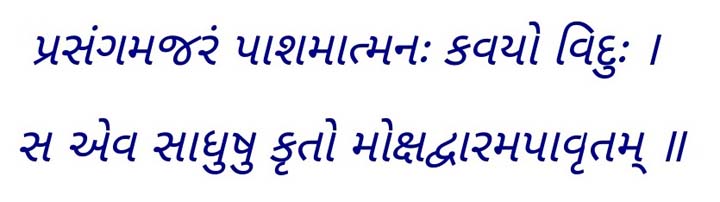
What you see above is what you should see below if your device supports Gujarati natively. NOTE: It may not be the same font or the same formatting. Most likely, it will be a different font if your device is not an Android device; however, you should be able to read it below in a different font.
Begin native Gujarati support test.
પ્રસંગમજરં પાશમાત્મનઃ કવયો વિદુઃ ।
સ એવ સાધુષુ કૃતો મોક્ષદ્વારમપાવૃતમ્ ॥
End of native Gujarati support test.
If you did not see the text above, saw spaces, or gray boxes, then your device does not support Gujarati natively. This means your device does not have a Gujarati font installed.
Browser Font-Face Support
My website uses the font-face CSS property to embed Gujarati fonts so that even if your device may not have Gujarati font installed, you can still read the Gujarati text in your browser on webpages with a Gujarati Unicode font embeded. Not all browsers support the font-face CSS property. To verify it does, check below.
Begin font-face CSS property test.
પ્રસંગમજરં પાશમાત્મનઃ કવયો વિદુઃ ।
સ એવ સાધુષુ કૃતો મોક્ષદ્વારમપાવૃતમ્ ॥
End font-face CSS property test.
If you can read the above text in Gujarati (as it is in the image above but without the exact formatting, then your browser supports the font-face CSS property and you’ll be able to read Gujarati on my website.
If you cannot read Gujarati text, then try using Firefox mobile or Chrome mobile browser. On desktops, most browsers do support font-face CSS property.
Installing Gujarati Support on Android
If you have an Android device that is not on the latest Lollipop update or if you are still missing the Gujarati font with Lollipop and are willing to root your device, see the guide here to add the Gujarati font: Add Gujarati Font in Android. You will also find some general information about Gujarati support for Android on this page.
