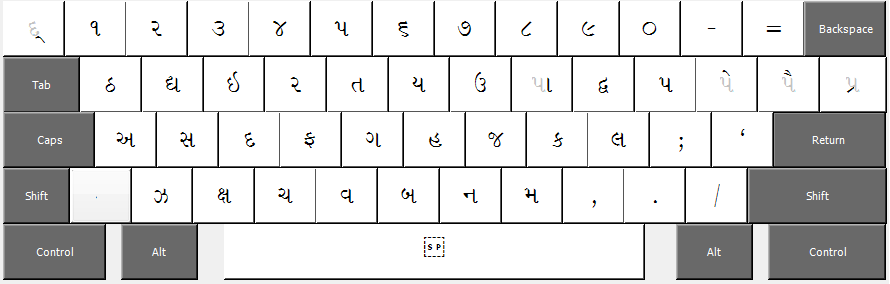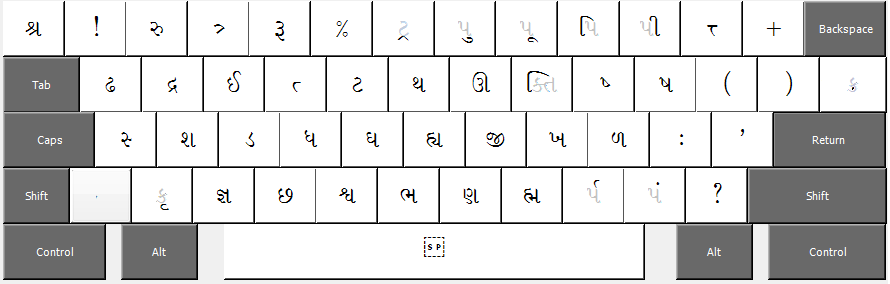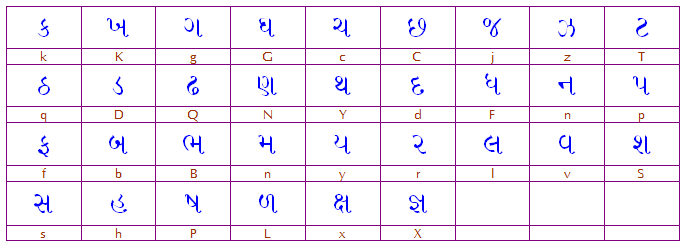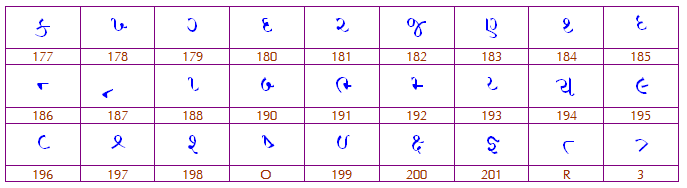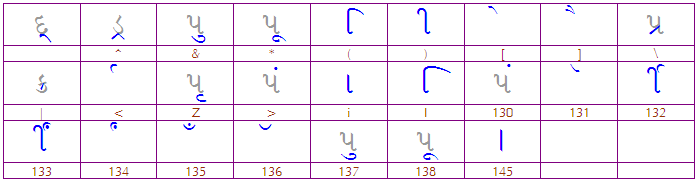Harikrishna Font Keyboard Map
The following two images show the characters that are assigned to the normal state and Shift state on the keyboard.
The next 2 images show the Gujarati consonants in sequence and the English key that corresponds to the consonant.
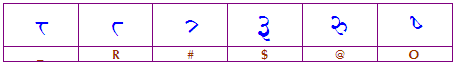
Special Characters
Most of these special characters are not assinged the basic keys. These special characters are inserted by holding the 'Alt' key, then typing 0 + XXX, where XXX is the character code. For example, to type half M, hold 'Alt', then type 0192.
There are 28 fonts that share this template: Harikrishna, Sugam, Hari, Amish, Amrut, Ankit, Avinash, Fancy, Ghanshyam, Mangalam, Muni, Murti, Najuk, Nil, Virat, Nilkanth, Pragji, Suhrad, Sunidhi, Vihung, Vijay, Virag, ViragB, Yogi, Narayan (Hindi), Sarjudas (Hindi), and Uttam (Hindi).